In today’s digital age, printers remain indispensable in both office and home environments. Whether you need to print daily documents, important reports, or high-quality photos and graphics, choosing the right printer can significantly enhance your work efficiency and print quality. We will provide an in-depth review of the Brother HL-L2305W, a classic laser printer, including its features, suitable scenarios, advantages, and disadvantages. We will also recommend an alternative product to cater to different needs.
1. Brother HL-L2305W: A Reliable Choice for Basic Laser Printing
Release Date
The Brother HL-L2305W was released in 2018. Despite being on the market for several years, its reliability and cost-effectiveness continue to make it a popular choice for users.
Features
The Brother HL-L2305W is a black-and-white laser printer that focuses on essential printing functions. Its key features include:
- Wireless Connectivity: It supports Wi-Fi, allowing for easy sharing of the printer among multiple devices at home or in the office.
- Efficient Printing: It boasts a fast printing speed of up to 24 pages per minute, which is ideal for high-volume printing needs.
- High-Capacity Toner Cartridge: The printer uses a single toner cartridge that provides a long-lasting printing solution, minimizing the frequency of toner replacement.
- High Print Resolution: It offers a print resolution of up to 2400 x 600 dpi, ensuring sharp and clear text for documents.
Dimensions
The Brother HL-L2305W measures 358 x 360 x 183 mm (approximately 14.1 x 14.2 x 7.2 inches). Its compact design makes it suitable for placement on desks or in small office environments.
Uses
- Home Office: Perfect for personal use or a home office setup, meeting the needs for everyday document printing.
- Small Office: The printer’s efficiency and cost-effectiveness make it ideal for small offices or home offices with frequent printing requirements.
Target Audience
The Brother HL-L2305W is best suited for:
- Budget-Conscious Users: Those looking for a cost-effective printing solution will appreciate the printer’s affordable price and low running costs.
- Users Needing Reliable Printing: Its reliability and high-speed printing make it ideal for regular use in a home or small office setting.
Advantages
- Cost-Effective: It offers low operating costs, especially for black-and-white printing, making it economical for high-volume printing.
- Fast Printing Speed: With a speed of up to 24 pages per minute, it enhances productivity.
- Reliability: Known for its durability and dependable performance, reducing the need for frequent repairs and maintenance.
- Wireless Printing: Provides flexibility with wireless connectivity, allowing easy printing from various devices.
Disadvantages
- Higher Initial Cost: The upfront cost of laser printers is generally higher compared to inkjet printers.
- Limited Color Options: It only supports black-and-white printing, which may not be suitable for users needing color output.
- Bulkier Design: Although relatively compact, laser printers tend to be larger and heavier than inkjet printers, which might not be ideal for very tight spaces.

2. Recommended Alternative: Canon PIXMA G6020
In addition to the Brother HL-L2305W, another excellent choice is the Canon PIXMA G6020. This all-in-one inkjet printer caters to users needing high-quality color printing.
Release Date
The Canon PIXMA G6020 was launched in 2020. It represents a modern solution for home and small office users who require comprehensive printing capabilities.
Features
- All-in-One Functionality: It supports printing, scanning, and copying, providing a complete office solution.
- High-Capacity Ink System: Features a refillable ink system with large capacity tanks, reducing the cost per page significantly.
- Wireless Connectivity: Offers Wi-Fi, AirPrint, and Google Cloud Print support, enabling remote printing from various devices.
- High-Quality Color Printing: Provides a print resolution of up to 4800 x 1200 dpi, ensuring vibrant and detailed photos and graphics.
Dimensions
The Canon PIXMA G6020 measures 439 x 373 x 164 mm (approximately 17.3 x 14.7 x 6.5 inches). Its compact design, while comprehensive in features, fits well in both home and small office environments.
Uses
- Home Use: Ideal for printing documents, photos, and artwork at home.
- Small Office: The additional scanning and copying functions make it suitable for a small office environment.
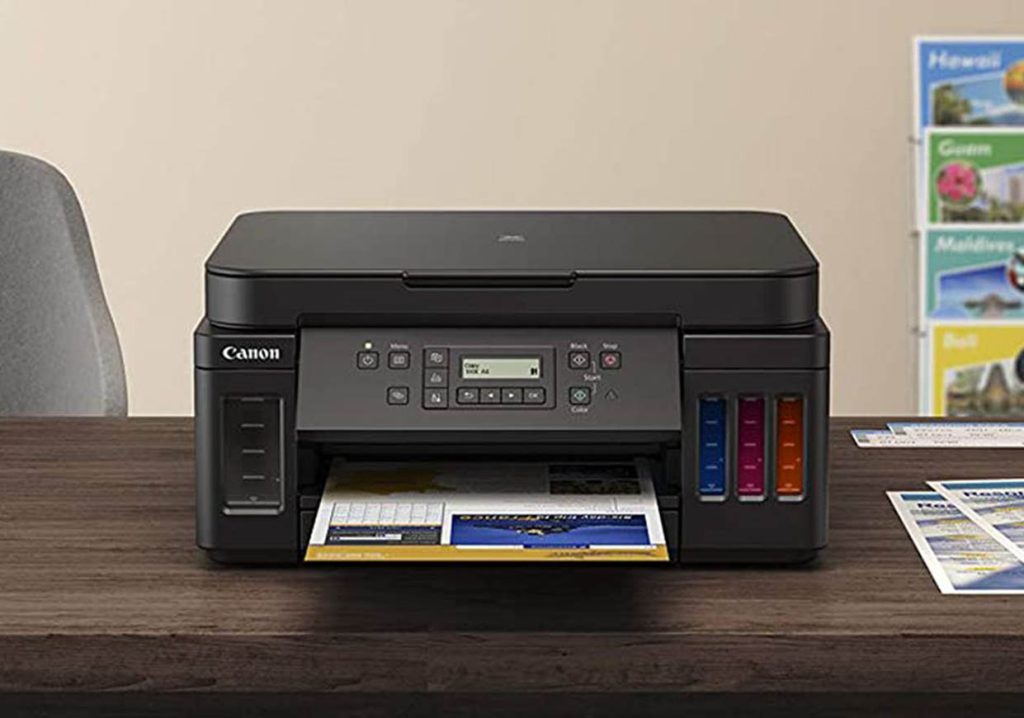
Target Audience
The Canon PIXMA G6020 is ideal for:
- Users Needing Color Printing: It provides excellent color output, suitable for high-quality photo and graphic printing.
- High Volume Print Users: The large ink tanks lower long-term costs, making it suitable for frequent printing tasks.
- Advantages
- High-Quality Color Output: Delivers vibrant and sharp color prints, perfect for photos and detailed graphics.
- Versatility: Offers multiple functions including scanning and copying, enhancing its utility.
- Low Operating Costs: The high-capacity ink tanks keep printing costs low, especially for high-volume users.
- Wireless Printing: Allows for easy wireless connectivity and remote printing from various devices.
- Disadvantages
- Slower Printing Speed: Inkjet printers generally have slower printing speeds compared to laser printers, which might not be ideal for rapid, large-scale printing.
- Maintenance Costs: Inkjet printers may require more frequent maintenance and cleaning, which can add to the overall cost of ownership.
Whether you are looking for an economical black-and-white laser printer or a versatile color inkjet printer, the Brother HL-L2305W and Canon PIXMA G6020 offer excellent options. The Brother HL-L2305W is known for its reliable performance and low operating costs, ideal for users who primarily need black-and-white printing. On the other hand, the Canon PIXMA G6020 provides high-quality color printing and multi-function capabilities, making it suitable for users who need comprehensive printing features. By considering your specific needs and budget, you can select the printer that best enhances your printing experience.



